How To Create A Xtgem DownLoading Webite Full Freely.
How Are You All ? I ope You Are Well. I am Well Too. To Day I Am Going To Write A Tutorial Xtgem DownLoading Website. To Day I Am Writing In English Version.
Because , Xtgem Site User Is Most Of Knowing In English Internationally.
I Am A One Persion Knowing In Bengli , I Am Born In Bangladesh. My Mother Tongue Is Bengli. I Am Happy And Love My Country.
But I Am Try To Write Todays Tutorial In English. Some Mistake Excuse Me. Lets Start.
- What Is Xtegem ?
Xtgem Is Free Wap Builder For New User. Do Not Need Proper Knowlede In Programming Language.
Easyly Making A Won Website Full Freely.
Do Not Need Hosting And Domain. Xtgem Gives Us A Sub-Domain And Hosting. Per File UpLoad Limits 2MB But You Can InCrease In Maximum 5MB.
- How To Create A Xtgem Account Full Freely ?
Today I Am Make A Xtgem DownLoad Website. So, Need A Xtgem Account For Me. Go To Xtgem.Com
Xtgem Login And SignUp |
Click To SignUp In Right Side. You Can Get A New InterFace Like A SignUp Page. Gives Us Some Form. Need It FillUp.
 |
Xtgem SignUp Form |
- How To FillUp Xtgem SignUp Form ?
- Give A Valid Email In 1st Form.
- Choice A Password Strongly 2nd Form And
- Choice Your Site Name That Is Not Use By Anyone.
Fully FillUp All Form Then Click Sign Up Bottom. You Are Successfully Create A Website.
But Need A Verify Your Email Address.
You Can Get A Email In Your MailBox That Is Use SignUp Form. Go To Your Mail Box And See A Mail, That Sended By Xtgem.
View This Email And Click To Verify Link.
- Already Have An Account ?
You Have Already Have An Account Just Login Your Account. Give Your Email And Password And Click Login Bottom.
You Can Successfully Login In Xtgem Account.
 |
Xtgem New And Old Login |
#Now, Looks Under The Your Sites. Click Your Site. Will Be Open Your Site.
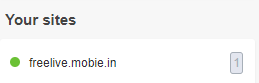 |
Your Xtgem Site |
#Next See Your Cpannel. Under The Some Of Three Options.
- Create File
- Create Folder
- Upload File
 |
Xtgem Cpannel Three Options |
#See Bottom of Second Option "CREATE FOLDER"
- Click It
- Give A Folder Nmae "Files"
- Submit Folder Name Click "Create" Bottom.
#Now, You Are Successfully Created A Folder That's Name "Files"
- Open "Files" Folder
- Create Here Fives(5) Folder.
#Fives Folder Name : -
- Bangla Songs
- Featured
- Images
- Videos
- Wapkiz Theme
#NB : - Do Not Create Worng Spelling And Do Not Mixt Capital Or Small Letter.
Already I Give Correct Spelling And Writing Folder Name.
#Now I Give A Zip File.
UnZip It And Look A Folder "Upload Html File"
Open This Folder. You Get Some Of Html File. Name Of This File.
- _header
- _footer
- index
- 404
- download
- Bangla Songs
- Featured
- Wapkiz Theme
- Videos
- Images
- Google Search
- Native Search
- xtgem_template
One By One Upload This Html File.
Now You Can Successfuly Created Your Xtegem Website. Visit Your Site. See It Look Very Nice.
 |
Xtgem Website Demo |
Today Tutorial Is End OF Sesion. No, More Today. I Hope You Can Give Me A Right Of Feedback. All The Best. Thanks All.
Credit By SMsudipB.Com
পোস্ট রেটিং করুন
6 comments
Sort by













Osthir Degsine But Vai Zip Password Ki?
ReplyDeleteContact On Facebook. Thanks.
Deletedownload
ReplyDeleteBangla Songs
Featured
Wapkiz Theme
Videos
Images
Google Search
Native Search
Ei koyta Page Create More Nite Hobe Naki Vai?
Na, Vai. Ami Je Zip File Ta Dici Just Sudhu Upload Korben Ekta Ekta kore.
Deleteaare vai jhokhon debei na zip file send kore6o keno?
ReplyDeleteVai Password Please.
ReplyDelete